Figuring out Butler and itch.io app integration!
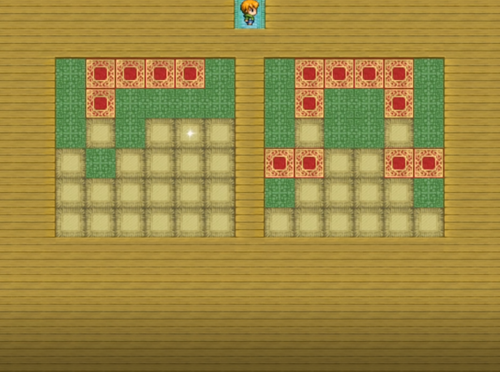
Something that has been bothering me since I first uploaded Puzzle Collection to itch.io is that the game didn't work when launched via the itch.io app. It half worked: you could install the game via the app, but launching the game via the app would re-launch the installer and install an extra instance of the game on your computer.
Now the game runs from the launch button, which is a huge improvement.
It was actually pretty easy to fix. I can see why people like Butler (the helper for uploading games to itch.io) now.
I think my confusion came from the way I manually uploaded the game the first time. I probably just misinterpreted something, but I was under the impression that I couldn't upload a folder. I thought it had to be a single file or an archive such as a .zip. It turns out that this is not the case. I could in fact upload a folder, and it looks like the folder is converted to a .zip automatically.
Another concern that I had was that I didn't have a "manifest". Butler was looking for a file called .itch.toml when I was tried to validate the file, and I got hung up on that and didn't notice that it also gave an heuristic result giving an implicit launch target that was the correct file. So in the end Butler just took care of everything.
I'm a bit worried about how it will play out in the future, but for now at least things seem to be working.
Files
Get Puzzle Collection
Puzzle Collection
A set of evented puzzles made in RPG Maker MZ
| Status | Released |
| Author | mauvebutterfly |
| Genre | Puzzle |
| Tags | RPG Maker, Tutorial |
More posts
- PuzzleCollectionMZ is Live (+source)Apr 24, 2023
Leave a comment
Log in with itch.io to leave a comment.